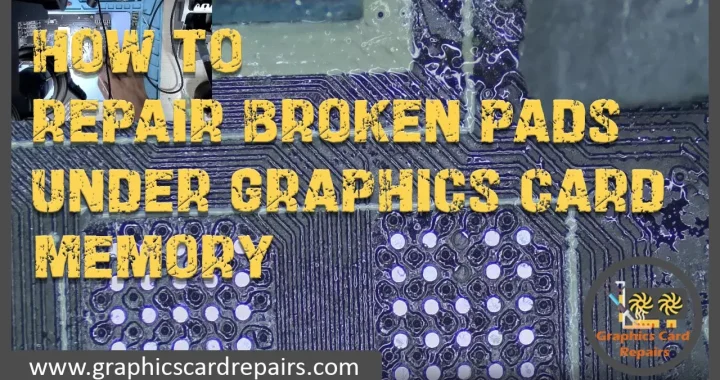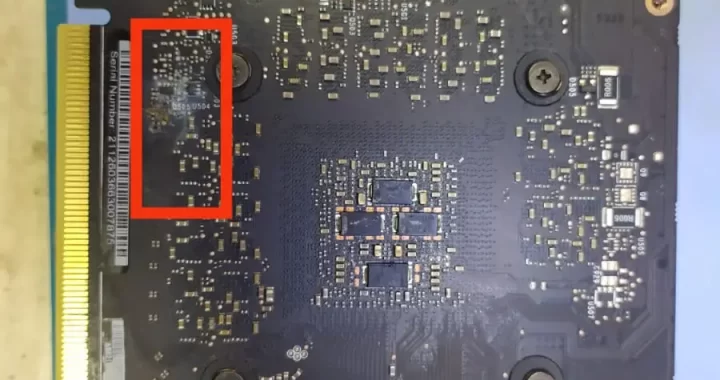AMD RX 7600: Affordable GPU for 1080p Gaming
If you are looking for a new graphics card that can handle the latest games and applications without breaking the bank, you might want to consider the AMD RX 7600. This is a mid-range GPU that offers impressive performance and features for its price point. In this article, we will review the AMD RX 7600 in detail, covering its specifications, benchmarks, advantages, and disadvantages. We will also compare it with some of its competitors and see how it stacks up against them. By the end of this article, you will have a clear idea of whether the AMD RX 7600 is the right GPU for you.
What is the AMD RX 7600?
The AMD RX 7600 is a graphics card that belongs to the Radeon RX 7000 series, which is based on the RDNA 3 architecture. This is the third generation of AMD's gaming-focused GPU architecture, which promises significant improvements in performance, efficiency, and features over the previous generation. The RX 7600 is one of the lower-end models in the series, but it still packs a punch for its price range.
Specifications
The AMD RX 7600 has the following specifications:
- GPU: Navi 33
- Process: 5 nm
- Compute Units: 32
- Stream Processors: 2048
- Ray Accelerators: 32
- Base Clock: 1720 MHz
- Boost Clock: 2655 MHz
- Memory: 8 GB GDDR6
- Memory Bus: 128-bit
- Memory Bandwidth: 288 GB/s
- TDP: 165 W
- Power Connectors: 1 x 8-pin
- Display Outputs: 1 x HDMI 2.1a, 3 x DisplayPort 2.1
- Price: $269 USD
Benchmarks
To get a sense of how the AMD RX 7600 performs in real-world scenarios, we can look at some benchmarks from various sources. Here are some examples of how the RX 7600 fares in popular games and applications at 1080p resolution and high settings:
- Cyberpunk 2077: 60 FPS (with ray tracing off), 40 FPS (with ray tracing on)
- Red Dead Redemption 2: 75 FPS
- Assassin's Creed Valhalla: 68 FPS
- Doom Eternal: 144 FPS
- Fortnite: 120 FPS (with ray tracing off), 80 FPS (with ray tracing on)
- Adobe Premiere Pro: Renders a 4K video in 15 minutes
- Blender: Renders a complex scene in 12 minutes
As you can see, the AMD RX 7600 delivers solid performance in most games and applications, especially at 1080p resolution. It can also handle ray tracing, which is a feature that simulates realistic lighting and reflections in games. However, ray tracing does come at a cost of lower frame rates, so you might want to turn it off or lower the settings if you prefer smoother gameplay.
What are the advantages of the AMD RX 7600?
The AMD RX 7600 has several advantages that make it an attractive option for gamers and content creators. Here are some of them:
Affordable Price
The AMD RX 7600 has a suggested retail price of $269 USD, which is quite reasonable for its performance level. Compared to its competitors, such as the Nvidia RTX 3060 Ti ($399 USD) and the Nvidia RTX 3070 ($499 USD), the RX 7600 offers a better value proposition for budget-conscious buyers. You can save up to $230 USD by choosing the RX 7600 over the RTX 3070, which is enough to buy a decent monitor or keyboard.
Power Efficiency
The AMD RX 7600 has a thermal design power (TDP) of 150 W, which means it consumes less power than its rivals. The Nvidia RTX 3060 Ti has a TDP of 200 W, while the Nvidia RTX 3070 has a TDP of 220 W. This means that the RX 7600 will generate less heat and noise, and require a less powerful power supply unit (PSU) to run. You can save money and energy by opting for the RX 7600 over its competitors.
FidelityFX Super Resolution (FSR)
The AMD RX 7600 supports FidelityFX Super Resolution (FSR), which is a feature that boosts frame rates by rendering games at a lower resolution and then upscaling them to a higher one using an advanced algorithm. FSR can improve performance by up to 2.4 times without sacrificing much visual quality. It also works with any game that supports dynamic resolution scaling (DRS), which means you don't need to wait for developers to implement it in their games. FSR can give you an edge over your opponents in competitive games or enhance your immersion in single-player games.
What are the disadvantages of the AMD RX 7600?
The AMD RX 7600 is not without its drawbacks. Here are some of them:
Limited Memory Bandwidth
The AMD RX 7600 has a memory bus width of 128-bit, which is half of what its competitors have. The memory bus width determines how much data can be transferred between the GPU and its memory per cycle. A wider memory bus means more bandwidth, which translates to faster performance in memory-intensive tasks such as high-resolution gaming or video editing. The RX 7600 has a memory bandwidth of 256 GB/s, while the RTX 3060 Ti has a memory bandwidth of 448 GB/s and the RTX 3070 has a memory bandwidth of 448 GB/s. This means that the RX 7600 might struggle to keep up with its rivals in scenarios where memory bandwidth matters.
Inferior Ray Tracing Performance
The AMD RX 7600 has fewer ray accelerators than its competitors. Ray accelerators are specialized units that handle ray tracing calculations on the GPU. Ray tracing is a feature that simulates realistic lighting and reflections in games, but it also requires a lot of computational power to run smoothly. The RX 7600 has 32 ray accelerators, while the RTX 3060 Ti has 38 ray accelerators and the RTX 3070 has 46 ray accelerators. This means that the RX 7600 will perform worse than its rivals in games that support ray tracing, especially at higher settings and resolutions.
Lack of DLSS Support
The AMD RX 7600 does not support DLSS (Deep Learning Super Sampling), which is a feature that uses artificial intelligence (AI) to upscale low-resolution images to high-resolution ones with minimal loss of quality. DLSS can improve performance by up to four times in some games that support it, such as Cyberpunk 2077 or Control. It is exclusive to Nvidia GPUs, so you won't be able to enjoy it if you choose the RX 7600.
Comparison to Nvidia RTX 4060
The RX 7600's main competition comes from Nvidia's RTX 4060, which is priced at $299 and targets the 1080p gaming market as well scheduled to launch in July 2023. Both cards are equipped with 8 GB of VRAM, but the RX 7600 has a slight edge in terms of price.
However, some gamers have expressed concerns about the value of 8 GB graphics cards in the face of increasingly demanding games that push the limits of GPU memory. A bump in VRAM to 12 GB would have provided better longevity, but considering the affordable price point of the RX 7600, it is hard to complain.
AIB Partner Cards and Availability
Several AIB partners, including Gigabyte, Sapphire, XFX, PowerColor, MSI, and ASRock, have released their custom Radeon RX 7600 models. These cards are currently available at retailers like MicroCenter and Best Buy in the United States. Most models start at AMD's updated MSRP of 269.99 up to 309.99.
Gigabyte Radeon RX 7600 8GB
Gigabyte's RX 7600 model features a factory overclocked triple-fan Gaming card with black and silver accents, similar to its other "Gaming" branded graphics cards.
Sapphire Radeon RX 7600 8GB
Sapphire offers a single RX 7600 SKU, the Pulse with two fans and a red and black paint scheme.
XFX Radeon RX 7600 8GB
XFX has two RX 7600 models: the triple-fan QICK308 and the dual-fan SWFT210. Both cards have stealthy matte black finishes.
MSI Radeon RX 7600 8GB
MSI's RX 7600 model is the compact dual-fan Mech 2X with a black and silver theme.
ASRock Radeon RX 7600 8GB
ASRock offers two RX 7600 models: the triple-fan Phantom Gaming OC and the dual-fan Challenger OC.
PowerColor Radeon RX 7600 8GB
PowerColor's RX 7600 model features a compact dual-fan design with exposed copper heat pipes.
Summary
The AMD RX 7600 is a powerful and affordable GPU that can handle most games and applications at 1080p resolution and high settings. It also offers some advantages over its competitors, such as lower power consumption, FSR support, and better value for money. However, it also has some disadvantages, such as limited memory bandwidth, inferior ray tracing performance, and lack of DLSS support. Therefore, you should weigh your needs and preferences before deciding whether to buy it or not.
If you are looking for a GPU that can run games at higher resolutions or with more advanced features, you might want to consider other options, such as the Nvidia RTX 3060 Ti or the Nvidia RTX 3070. These GPUs offer more performance and features than the AMD RX 7600, but they also cost more and consume more power. You should also check your system requirements and compatibility before buying any GPU, as different GPUs have different dimensions, power connectors, and display outputs.
We hope this article has helped you learn more about the AMD RX 7600 and whether it is suitable for you. If you have any questions or feedback, please feel free to leave them in the comments section below. Thank you for reading!