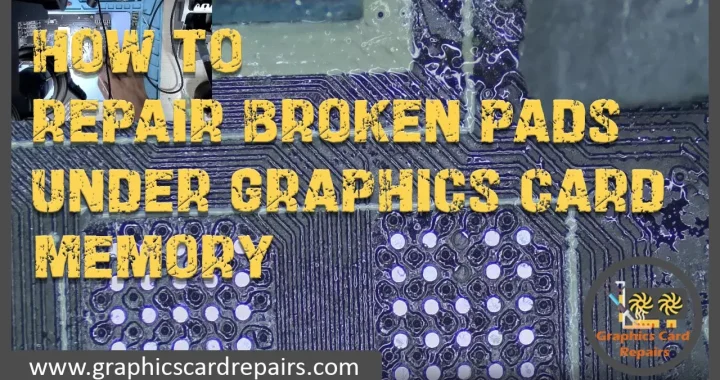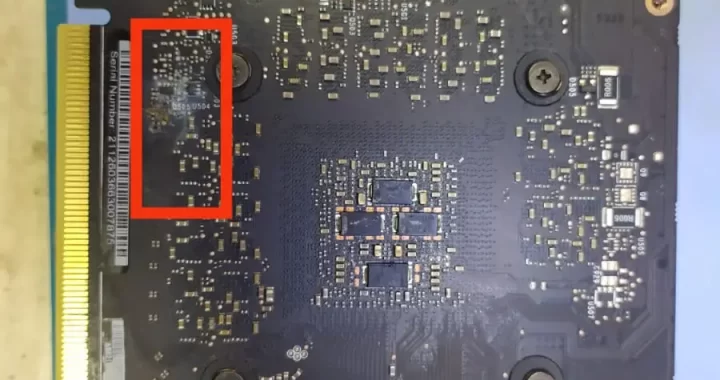Welcome to Graphics Card Repairs
Graphics Card Repairs, operated solely by Frazer, your dedicated GPU repair technician, is your trusted destination for top-tier GPU repair services in Dubai and throughout the UAE. Specializing in diagnosing and fixing a wide range of graphics card issues, I ensure that your gaming and professional experiences remain seamless. In this article, we will explore the comprehensive GPU repair services, shed light on common graphics card problems, and provide valuable insights into the repair process.
Why Graphics Card Repairs?
1. Personalized Expertise:
As the sole technician at Graphics Card Repairs, I bring a personalized touch to every repair. With years of hands-on experience repairing both Nvidia and AMD graphics cards, I possesses the skills and knowledge needed to tackle complex GPU issues.
2. Swift Turnaround Time:
Time is of the essence, especially when it comes to GPU repairs. The commitment to a swift turnaround time ensures that you get your graphics card back in operation without unnecessary delays.
3. Nationwide Reach:
Although based in Dubai, Graphics Card Repairs extends its services across the entire UAE. Whether you're in Abu Dhabi, Sharjah, or any other emirate, I provides nationwide pick-up and delivery services, making accessing expertise convenient.
- Nationwide Pick-Up and Delivery:
- For your convenience, Graphics Card Repairs offers nationwide pick-up and delivery services. Whether you're in Dubai, Abu Dhabi, or any other emirate, I will arrange for pickup and delivery of your graphics card for a small fee.
4. Educational YouTube Channel:
Explore my YouTube channel at GraphicsCardRepairs YouTube for a closer look at my repair process, showcase of work, and educational content designed to help you understand and address GPU-related issues.
Common GPU Issues and Solutions:
1. Overheating Woes:
Overheating is a common concern for gamers and professionals pushing their graphics cards to the limits. I excels at diagnosing overheating issues and implementing effective cooling solutions to prevent long-term damage.
2. No Display Problems:
A blank screen can be a gamer's nightmare. Graphics Card Repairs specializes in identifying the root causes of no display issues, ranging from faulty connections to more complex hardware failures.
3. Artifacts and Distorted Graphics:
Artifacts and distorted graphics can be symptoms of a failing graphics card. My comprehensive diagnostic tools and expertise allow for pinpointing the issue and providing reliable solutions.
Dive Into Our Repair Process:
1. Initial Contact:
Initiate the repair process by filling in the FORM, or contacting me via email at support@graphicscardrepairs.com. I will personally guide you through the initial steps, including diagnosis and assessment.
2. Nationwide Pick-Up:
For your convenience, Graphics Card Repairs offers nationwide pick-up services. Whether you're in Dubai, Abu Dhabi, or any other emirate, I will arrange for pickup and delivery of your graphics card for a small fee.
3. Expert Repair Services:
As the sole technician, I personally handle all repairs, implementing the necessary fixes to address the identified issues. From component replacements to soldering, I have the expertise to handle it all.
4. Thorough Testing:
Quality assurance is crucial. Before returning your graphics card, Graphics Card Repairs conducts thorough testing to ensure that all issues have been resolved, and your GPU is performing at its best.
5. Nationwide Delivery:
Once the repair is complete, I will arrange for nationwide delivery to return your graphics card to your doorstep for a fee.
Educational Insights from Our YouTube Channel:
Explore our YouTube Channel, for detailed repair showcases, educational content, and valuable insights into GPU-related topics. Subscribe to stay updated on the latest in graphics card technology and repair techniques.
Serving the GCC: Accepting Repairs from Across the Region
While based in Dubai, Graphics Card Repairs services extend to customers across the Gulf Cooperation Council (GCC) countries. Whether you're in Saudi Arabia, Kuwait, Bahrain, Oman, or Qatar, you can trust Graphics Card Repairs for reliable and professional GPU repair services.
Conclusion: Trust Frazer to Bring Your Graphics Back to Life
Graphics Card Repairs, operated solely by Frazer, is not just a repair service, it's a personalized experience. Trust Frazer with your GPU repair needs and experience the difference of working with a dedicated professional who prioritizes your satisfaction.
For a personal visual journey through the repair process and valuable insights into GPU-related topics, don't forget to subscribe to our YouTube Channel.
Contact me today, and let's bring your graphics back to life!
Website: GraphicsCardRepairs.com
Email: support@graphicscardrepairs.com